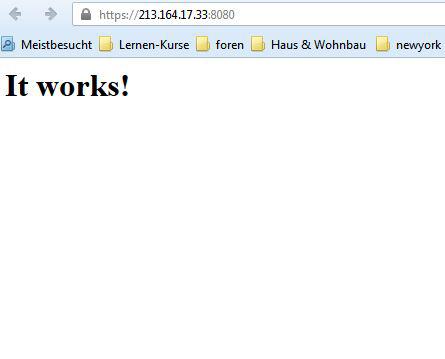junkie:/tmp/ispconfig3_install/install # php -q update.php
--------------------------------------------------------------------------------
_____ ___________ _____ __ _ ____
|_ _/ ___| ___ \ / __ \ / _(_) /__ \
| | \ `--.| |_/ / | / \/ ___ _ __ | |_ _ __ _ _/ /
| | `--. \ __/ | | / _ \| '_ \| _| |/ _` | |_ |
_| |_/\__/ / | | \__/\ (_) | | | | | | | (_| | ___\ \
\___/\____/\_| \____/\___/|_| |_|_| |_|\__, | \____/
__/ |
|___/
--------------------------------------------------------------------------------
>> Update
Operating System: openSUSE or compatible, unknown version.
This application will update ISPConfig 3 on your server.
Shall the script create a ISPConfig backup in /var/backup/ now? (yes,no) [yes]:
Creating backup of "/usr/local/ispconfig" directory...
Creating backup of "/etc" directory...
Checking ISPConfig database .. OK
Starting incremental database update.
Reconfigure Permissions in master database? (yes,no) [no]:
Reconfigure Services? (yes,no) [yes]:
Configuring Postfix
Configuring Mailman
Configuring Jailkit
Configuring Dovecot
Configuring Spamassassin
Configuring Amavisd
Configuring Getmail
Configuring Pureftpd
Configuring MyDNS
Configuring Apache
Configuring vlogger
Configuring Apps vhost
Configuring Database
Updating ISPConfig
ISPConfig Port [8080]: 8080
Create new ISPConfig SSL certificate (yes,no) [no]:
ln: failed to create symbolic link `/srv/www/ispconfig/web': File exists
Reconfigure Crontab? (yes,no) [yes]:
Updating Crontab
Restarting services ...
redirecting to systemctl
redirecting to systemctl
redirecting to systemctl
/usr/bin/lsb_release: line 368: echo: write error: Broken pipe
redirecting to systemctl
Job failed. See system logs and 'systemctl status' for details.
redirecting to systemctl
redirecting to systemctl
redirecting to systemctl
redirecting to systemctl
redirecting to systemctl
redirecting to systemctl
redirecting to systemctl
redirecting to systemctl
Update finished.
junkie:/tmp/ispconfig3_install/install #