Hallo,
ich habe heute mehrfach probiert ein Update von Ubuntu 18.4 auf 20.4 durchzuführen. (immer mit kompletten Server-Backup und Restore)
Alles funktioniert auf den ersten Blick, bis auf die Verbindung zum Email-Server.
Vorgegangen bin ich nach dieser Anleitung.
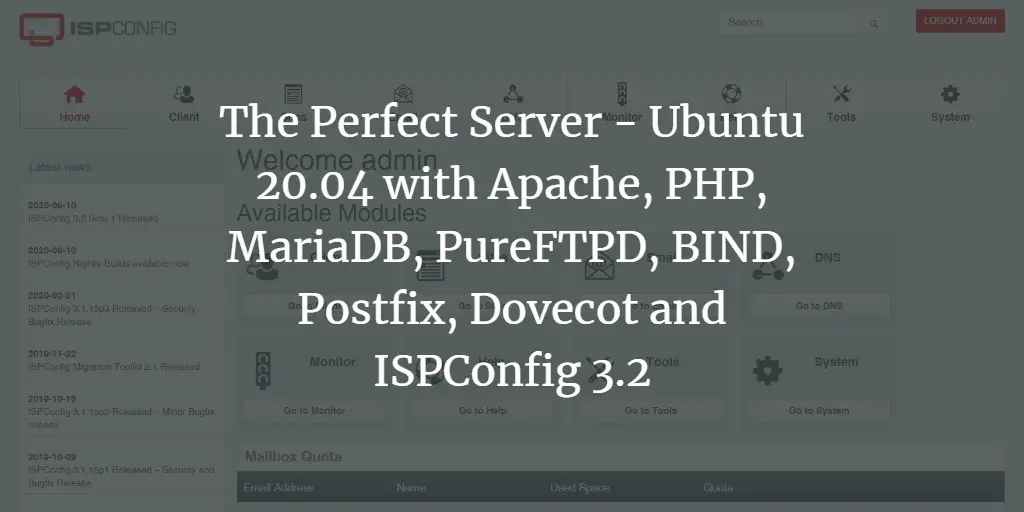
Statt "php -q install.php" habe ich dann allerdings "sudo ispconfig_update.sh --force" gemacht.
Folgender Output:
Während des Updates sind keine Probleme (abgesehen von den 3 Zeilen (siehe Ausgabe ispconfig_update.sh)) aufgetreten. Nach dem Update kann ich das Backend von ISPConfig und auch die Webseite ohne Probleme und per SSL mit dem LE-Zertifikat aufrufen.
Beim Versuch per IMAP auf die Mails zuzugreifen, kommt dann aber die Fehlermeldung das der Server nicht gefunden wurde. Per Roundcoube komme ich ohne Probleme auf die Mails.
ISPConfig hatte ich bereits auf Ubuntu 18.4 auf den Stand 3.2.8p1 aktualisiert.
Habt ihr eine Idee?
Gruß
Andreas
ich habe heute mehrfach probiert ein Update von Ubuntu 18.4 auf 20.4 durchzuführen. (immer mit kompletten Server-Backup und Restore)
Alles funktioniert auf den ersten Blick, bis auf die Verbindung zum Email-Server.
Vorgegangen bin ich nach dieser Anleitung.
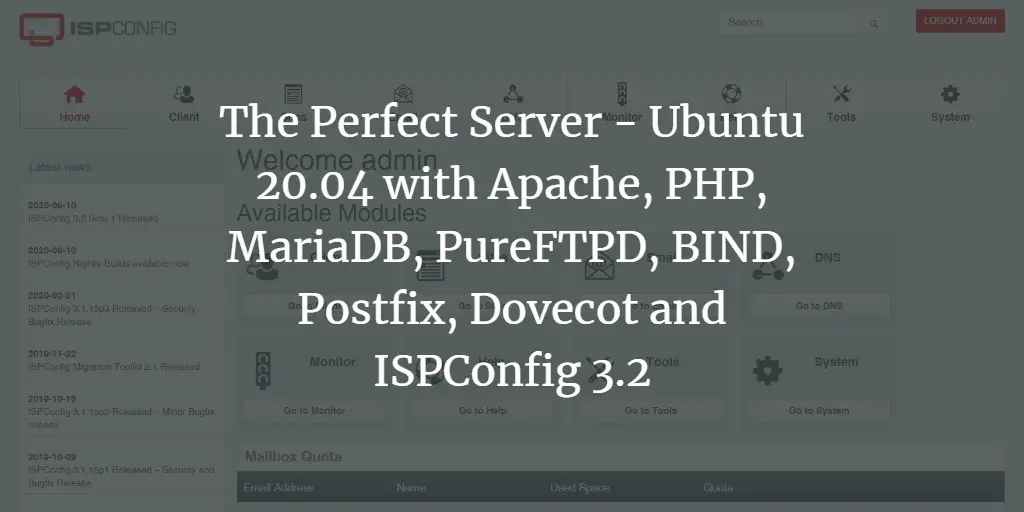
The Perfect Server - Ubuntu 20.04 with Apache, PHP, MariaDB, PureFTPD, BIND, Postfix, Dovecot and ISPConfig 3.2
This tutorial shows how to install an Ubuntu 20.04 LTS (Focal Fossa) server with Apache, BIND, Dovecot and ISPConfig 3.2. ISPConfig is a web hosting c...
www.howtoforge.com
Statt "php -q install.php" habe ich dann allerdings "sudo ispconfig_update.sh --force" gemacht.
Folgender Output:
Code:
root@server:/etc/apt/sources.list.d# sudo ispconfig_update.sh --force
--------------------------------------------------------------------------------
_____ ___________ _____ __ _
|_ _/ ___| ___ \ / __ \ / _(_)
| | \ `--.| |_/ / | / \/ ___ _ __ | |_ _ __ _
| | `--. \ __/ | | / _ \| '_ \| _| |/ _` |
_| |_/\__/ / | | \__/\ (_) | | | | | | | (_| |
\___/\____/\_| \____/\___/|_| |_|_| |_|\__, |
__/ |
|___/
--------------------------------------------------------------------------------
>> Update
Please choose the update method. For production systems select 'stable'.
WARNING: The update from GIT is only for development systems and may break your current setup. Do not use the GIT version on servers that host any live websites!
Note: On Multiserver systems, enable maintenance mode and update your master server first. Then update all slave servers, and disable maintenance mode when all servers are updated.
Select update method (stable,nightly,git-develop) [stable]:
Downloading ISPConfig update.
Unpacking ISPConfig update.
--------------------------------------------------------------------------------
_____ ___________ _____ __ _ ____
|_ _/ ___| ___ \ / __ \ / _(_) /__ \
| | \ `--.| |_/ / | / \/ ___ _ __ | |_ _ __ _ _/ /
| | `--. \ __/ | | / _ \| '_ \| _| |/ _` | |_ |
_| |_/\__/ / | | \__/\ (_) | | | | | | | (_| | ___\ \
\___/\____/\_| \____/\___/|_| |_|_| |_|\__, | \____/
__/ |
|___/
--------------------------------------------------------------------------------
>> Update
Operating System: Ubuntu 20.04.4 LTS (Focal Fossa)
This application will update ISPConfig 3 on your server.
Shall the script create a ISPConfig backup in /var/backup/ now? (yes,no) [yes]:
Creating backup of "/usr/local/ispconfig" directory...
Creating backup of "/etc" directory...
Creating backup of "/etc/letsencrypt" directory...
Unable to connect to mysql server Access denied for user 'root'@'localhost' (using password: YES)
MySQL root passwor...
Checking ISPConfig database .. OK
Starting incremental database update.
Loading SQL patch file: /tmp/update_runner.sh.rDnwU1K7q3/install/sql/incremental/upd_dev_collection.sql
Reconfigure Permissions in master database? (yes,no) [no]:
Service 'firewall_server' has been detected (currently disabled) do you want to enable and configure it? (yes,no) [no]:
Reconfigure Services? (yes,no,selected) [yes]:
Configuring Postfix
Configuring Dovecot
Creating new DHParams file, this takes several minutes. Do not interrupt the script.
142+0 records in
142+0 records out
142 bytes copied, 0.000301926 s, 470 kB/s
unable to load DH parameters
140148529952064:error:0D0680A8:asn1 encoding routines:asn1_check_tlen:wrong tag:../crypto/asn1/tasn_dec.c:1149:
140148529952064:error:0D07803A:asn1 encoding routines:asn1_item_embed_d2i:nested asn1 error:../crypto/asn1/tasn_dec.c:309:Type=DHparams
Configuring Spamassassin
Configuring Amavisd
Configuring Getmail
Configuring BIND
Configuring Pureftpd
Configuring Apache
Configuring vlogger
Configuring Apps vhost
Configuring Jailkit
Configuring Database
Updating ISPConfig
ISPConfig Port [8080]:
Create new ISPConfig SSL certificate (yes,no) [no]:
Reconfigure Crontab? (yes,no) [yes]:
Updating Crontab
Restarting services ...
Update finished.
root@server:/etc/apt/sources.list.d# sudo rebootWährend des Updates sind keine Probleme (abgesehen von den 3 Zeilen (siehe Ausgabe ispconfig_update.sh)) aufgetreten. Nach dem Update kann ich das Backend von ISPConfig und auch die Webseite ohne Probleme und per SSL mit dem LE-Zertifikat aufrufen.
Beim Versuch per IMAP auf die Mails zuzugreifen, kommt dann aber die Fehlermeldung das der Server nicht gefunden wurde. Per Roundcoube komme ich ohne Probleme auf die Mails.
ISPConfig hatte ich bereits auf Ubuntu 18.4 auf den Stand 3.2.8p1 aktualisiert.
Habt ihr eine Idee?
Gruß
Andreas
Zuletzt bearbeitet:
